Creating Jira Issues
QA Sphere seamlessly integrates with Atlassian Jira, allowing you to create Jira issues directly while going through test cases in a test run. This integration streamlines your workflow and ensures efficient issue tracking within your Jira projects.
Configuring Jira Issues Integration
To integrate Jira Issues into QA Sphere, follow these steps:
- Go to Settings by clicking the gear icon
 in the top right corner and choose Workspace Settings.
in the top right corner and choose Workspace Settings. - Select Issue Trackers from the left sidebar.
- A list of all available projects will be displayed. Click the + button next to the appropriate project to add integration.
- Choose Jira from the list of available integrations.
- Next provide your Jira account subdomain and the email used for registration.
- Navigate to https://id.atlassian.com/manage-profile/security/api-tokens to generate API token
- Use new token in the form and click Add
- Choose a project for new issues to be created in.
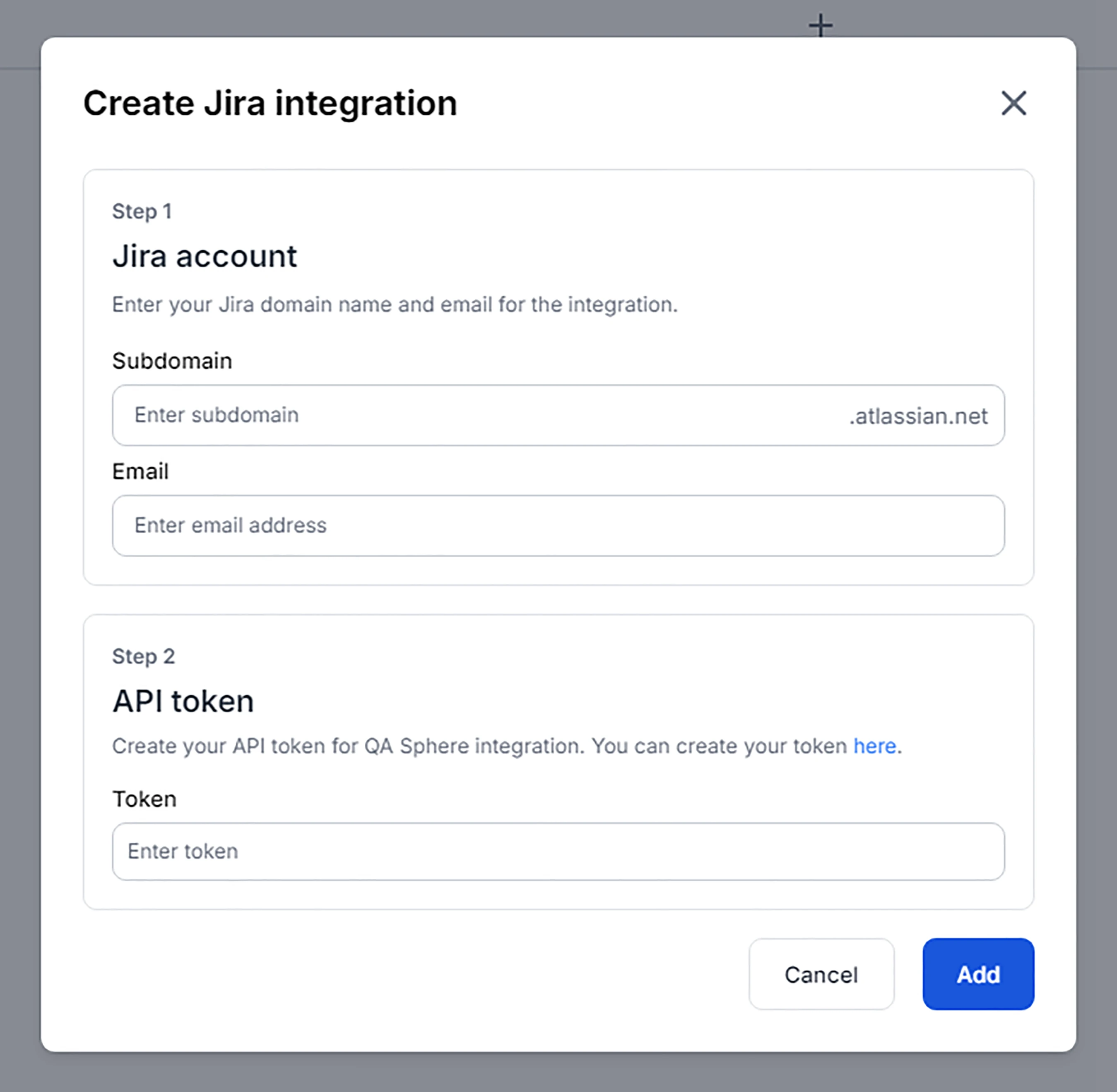
Using Jira Issues Integration
Once configured, the Jira Integration allows you to link existing issues or create new ones directly from QA Sphere while adding test case results. To create or link a Jira issue during testing:
- Within your project, navigate to the Test Runs section.
- Select an existing test run or create a new one.
- Choose a test case within the run.
- When changing the status of the test case, click + Add Jira Issues and select one of the following options:
- Link existing issue - Add a link to an existing Jira issue.
- Create new - Enter details by selecting the Issue Type and either manually entering the Summary and Description or using AI to auto-generate the information based on test case details and result comments. A new Jira issue will be created in the assigned Jira project.
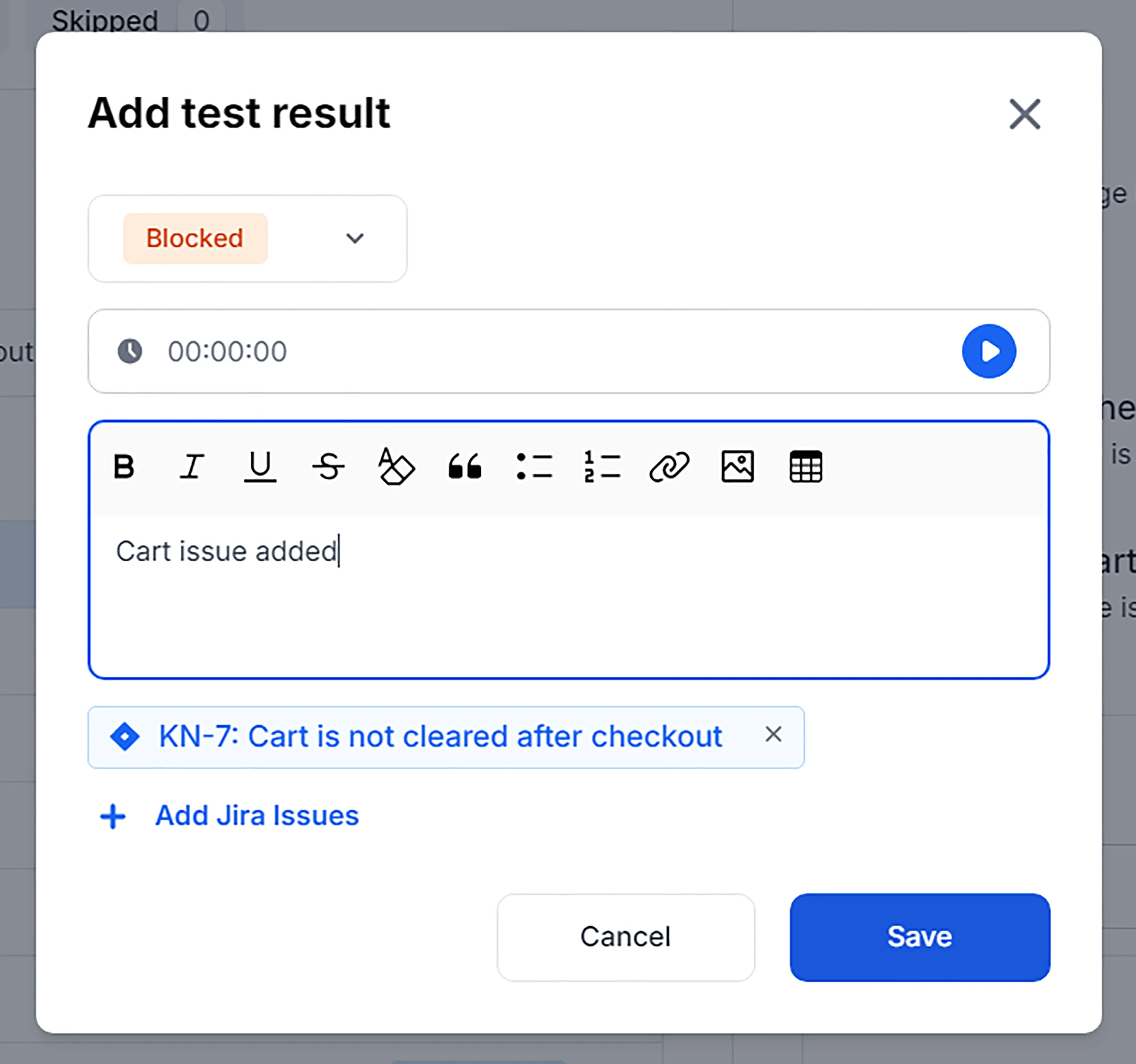
All issues linked or created for the test case will be saved under the Action History for this test run, providing a clear trail of documentation.
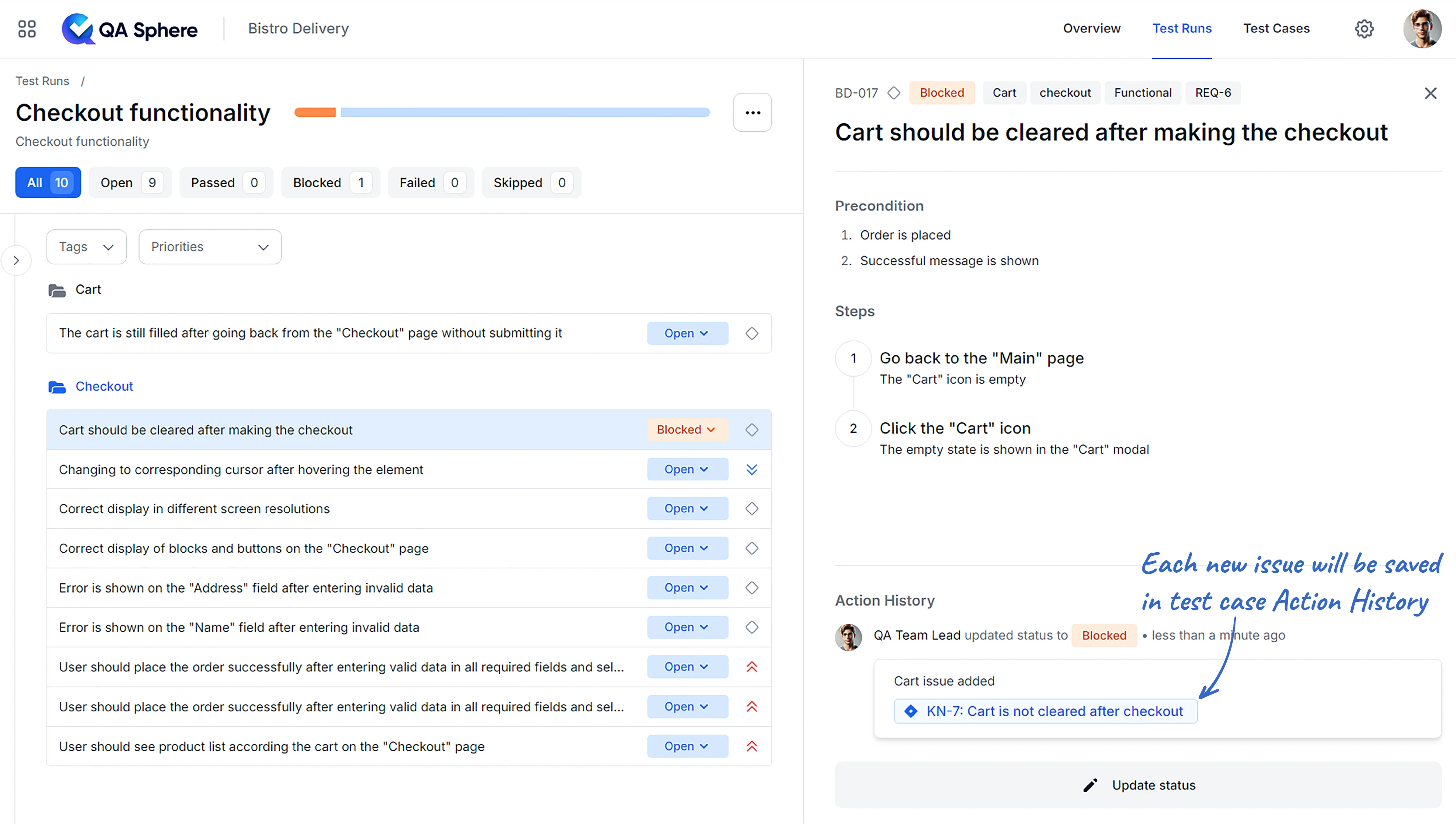
- AI issue generation may fail if there is insufficient context from the test case details and result comments to accurately determine the issue observed during testing.
- AI issue generation is not available when batch-adding results for multiple test cases simultaneously.
Benefits of Jira Integration
- Seamless Workflow: Create issues in Jira without leaving QA Sphere.
- Consistency: Ensure all issues are properly documented and tracked in your Jira project.
- Traceability: Easily link test cases to specific Jira issues for better tracking.
- Efficiency: Reduce time spent switching between QA Sphere and Jira.
- Team Collaboration: Improve communication between QA and development teams by centralizing issue reporting.
By leveraging this integration, your team can maintain a more cohesive and efficient testing and issue management process across QA Sphere and Jira.